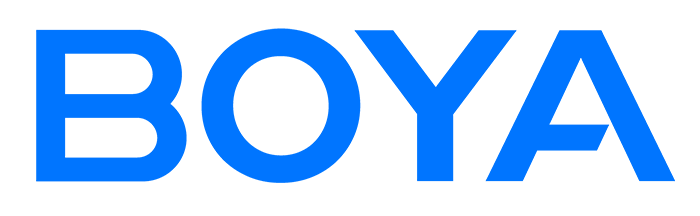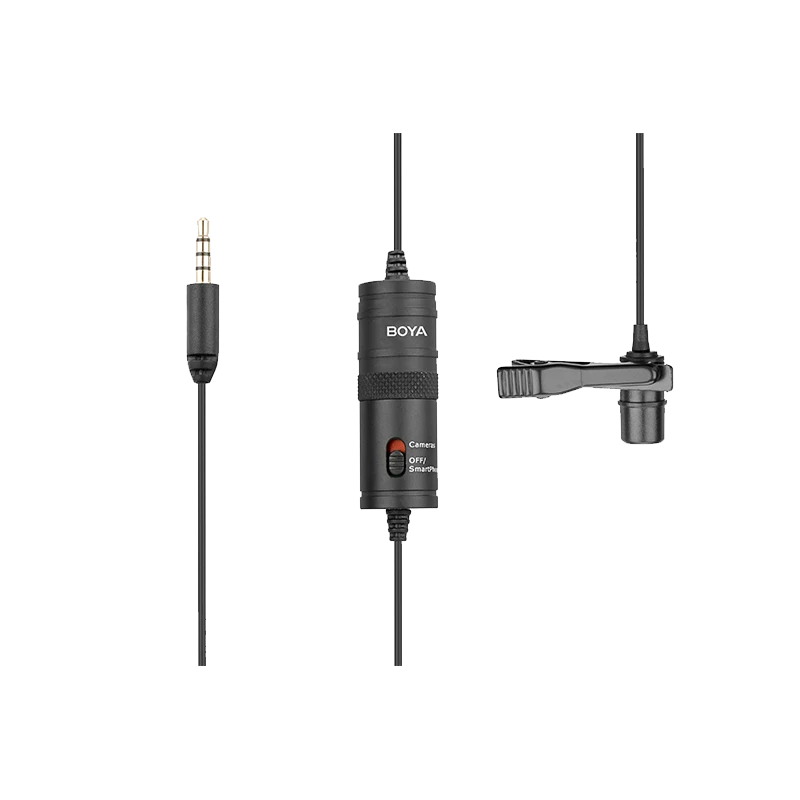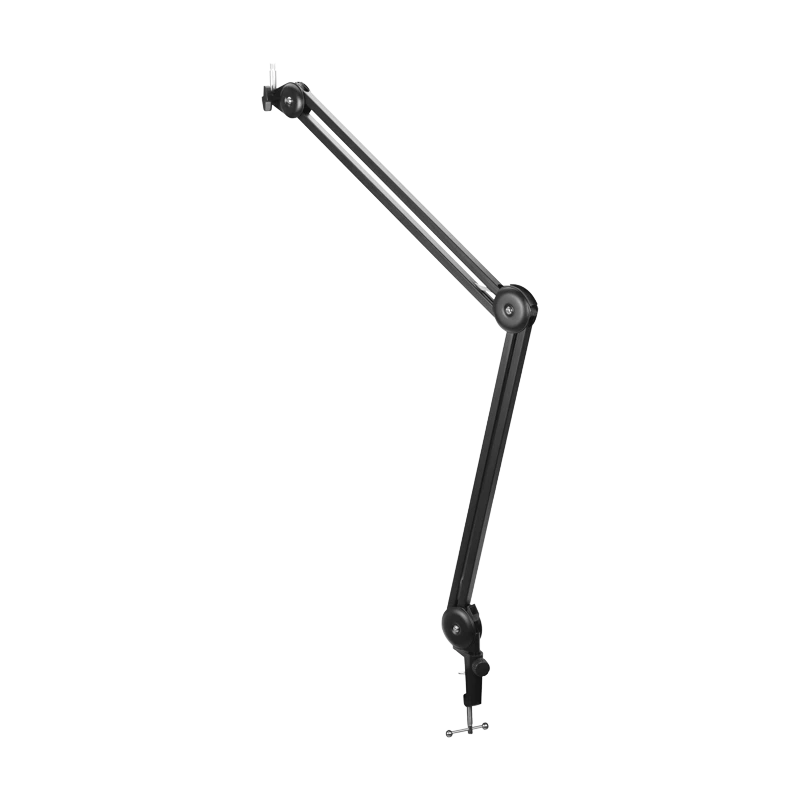BOYAMIC 2 Q&A
Q1What devices is BOYAMIC 2 compatible with?
It can be used with cameras, smartphones (supporting USB-C / lightning), computers, etc.
Q2What are the output modes of the BOYAMIC 2?
BOYAMIC 2 supports three output modes: Mono, Stereo, and Safety Track.
M (Mono): Audio from two transmitters is combined into a single output track.
S (Stereo): Audio from two transmitters is recorded to separate output channels.
Ms (Safety Track): A secondary audio track is recorded at -12 dB as a backup to prevent distortion from unexpected loud sounds.
* Post-production separation is required to use the safety track.
Q3Is BOYAMIC 2 transmitters and receiver compatible with BOYAMIC?
No, they are not compatible.
Q4How long does it take to charge transmitter or receiver via the BOYAMIC 2 charging case? How long does the case itself take to charge?
Using a 5V 2A charger at room temperature:
Transmitter / Receiver: 2 hours via charging case.
Charging Case: 2.5 hours.
Q5What is the maximum number of receivers BOYAMIC 2 transmitters can connect to?
BOYAMIC 2 supports pairing 2 transmitters with up to 4 receivers simultaneously.
Q6Can BOYAMIC 2 charge a phone and receiver at the same time?
Yes. When connected via adapter, use the receiver's USB-C port to charge both devices simultaneously.
Q7Does BOYAMIC 2 support external phone speaker playback?
Yes. Enable / disable playback via the receiver or BOYA Central app.
Q8How to turn on or switch AI noise cancellation function of the BOYAMIC 2?
AI noise cancellation can be turned on / off via the transmitter. Adjust levels via the receiver or BOYA Central app.
Strong Mode: Up to -40 dB noise cancellation.
Light Mode: Up to -15 dB noise cancellation.
Q9Does BOYAMIC 2 support onboard recording? What is the capacity and recording time?
Yes. With default settings (48 kHz / 24-bit), it supports 14.5 hours of recording via its 8 GB storage.
Q10Does BOYAMIC 2 support 32-bit float onboard recording? How long can it record?
Yes. Enable 32-bit float onboard recording via the receiver or app for up to 11 hours of recording.
Q11What is BOYAMIC 2’s maximum transmission range?
300 m (line-of-sight).
Q12Does the newly purchased BOYAMIC 2 need to be paired before recording? How do I pair transmitters and receiver?
Devices are pre-paired and ready to use immediately. To manually pair:
a. Auto-pairing: Place transmitters and receiver in the charging case.
b. Manual pairing:
On the receiver: Navigate to Settings > Turn on “Pairing”.
On the transmitter: Power off, then hold the power button for 5 seconds until the blue LED flashes rapidly.
Pairing succeeds when the transmitter's blue LED stays solid.